Print Spiral
Send Feedback
For a given two-dimensional integer array/list of size (N x M), print it in a spiral form. That is, you need to print in the order followed for every iteration:
a. First row(left to right)
b. Last column(top to bottom)
c. Last row(right to left)
d. First column(bottom to top)
Mind that every element will be printed only once.
Refer to the Image:
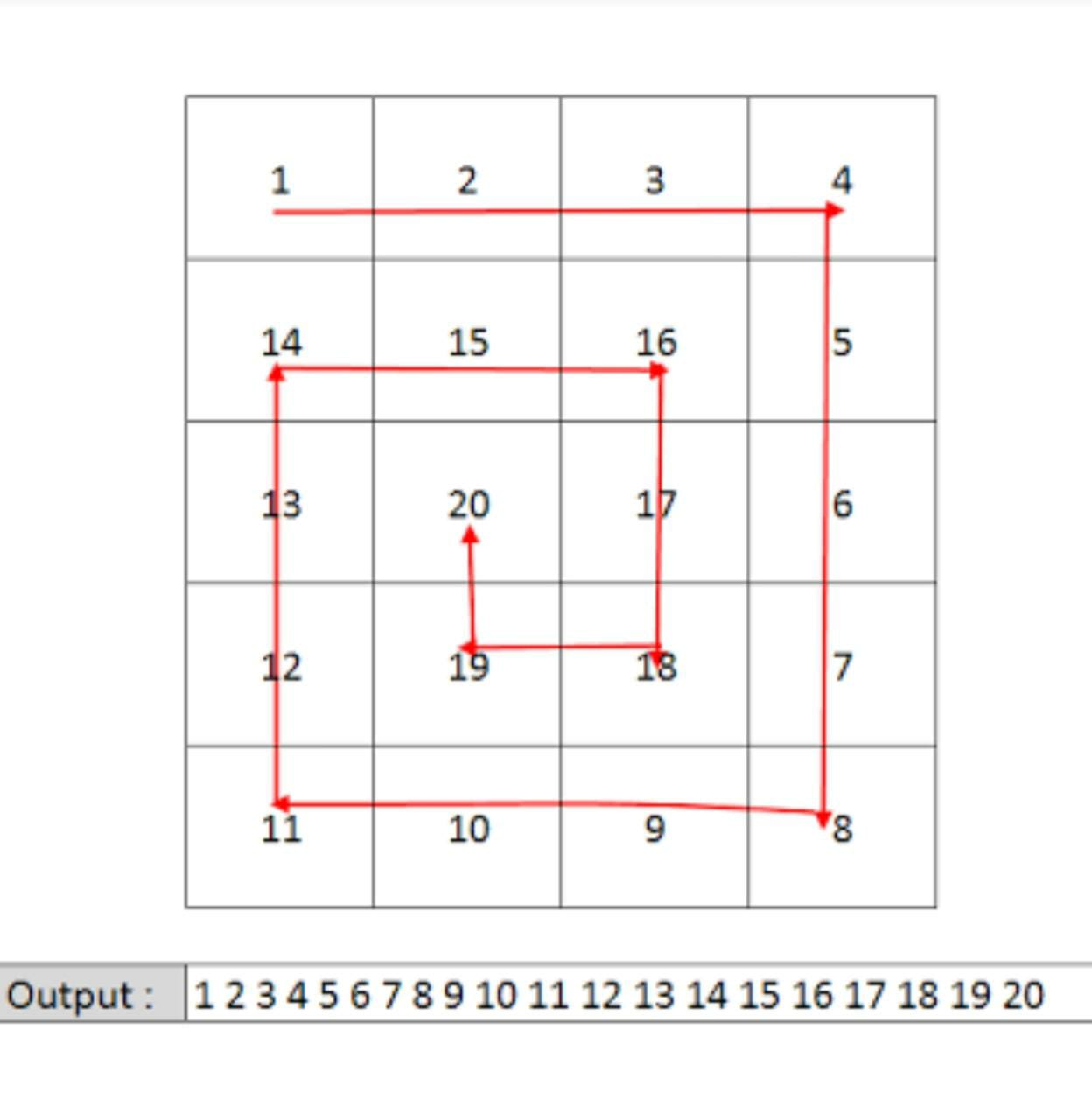
Input format :
The first line contains an Integer 't' which denotes the number of test cases or queries to be run. Then the test cases follow.
First line of each test case or query contains two integer values, 'N' and 'M', separated by a single space. They represent the 'rows' and 'columns' respectively, for the two-dimensional array/list.
Second line onwards, the next 'N' lines or rows represent the ith row values.
Each of the ith row constitutes 'M' column values separated by a single space.
Output format :
For each test case, print the elements of the two-dimensional array/list in the spiral form in a single line, separated by a single space.
Output for every test case will be printed in a seperate line.
Constraints :
1 <= t <= 10^2
0 <= N <= 10^3
0 <= M <= 10^3
Time Limit: 1sec
Sample Input 1:
1
4 4
1 2 3 4
5 6 7 8
9 10 11 12
13 14 15 16
Sample Output 1:
1 2 3 4 8 12 16 15 14 13 9 5 6 7 11 10
Sample Input 2:
2
3 3
1 2 3
4 5 6
7 8 9
3 1
10
20
30
Sample Output 2:
1 2 3 6 9 8 7 4 5
10 20 30 CODE FOR THIS
import java.util.Scanner;
public class Solution { public static void spiralPrint(int matrix[][]) { int numRows = matrix.length; if (numRows == 0) { return; // Matrix is empty, nothing to print }
int numCols = matrix[0].length; int top = 0, bottom = numRows - 1, left = 0, right = numCols - 1;
while (top <= bottom && left <= right) { // Print top row (left to right) for (int i = left; i <= right; i++) { System.out.print(matrix[top][i] + " "); } top++;
// Print rightmost column (top to bottom) for (int i = top; i <= bottom; i++) { System.out.print(matrix[i][right] + " "); } right--;
// Check if there are more rows to print if (top <= bottom) { // Print bottom row (right to left) for (int i = right; i >= left; i--) { System.out.print(matrix[bottom][i] + " "); } bottom--; }
// Check if there are more columns to print if (left <= right) { // Print leftmost column (bottom to top) for (int i = bottom; i >= top; i--) { System.out.print(matrix[i][left] + " "); } left++; } } }
public static void main(String[] args) { Scanner scanner = new Scanner(System.in); int t = scanner.nextInt(); // Number of test cases
for (int i = 0; i < t; i++) { int n = scanner.nextInt(); // Number of rows int m = scanner.nextInt(); // Number of columns int[][] matrix = new int[n][m];
for (int j = 0; j < n; j++) { for (int k = 0; k < m; k++) { matrix[j][k] = scanner.nextInt(); } }
spiralPrint(matrix); // Print the matrix in spiral form System.out.println(); // Move to the next line for the next test case } }}





0 Comments